¡Hoola! Espero que estéis pasando un buen día de domingo. Hoy os traigo algunas de las novedades que van a salir este mes, si hacéis click en las portadas os llevarán a la ficha del libro. Espero que os interese alguna novedad ;)
KIWI EDITORIAL
PLANETA
ALFAGUARA
PLAZA & JANÉS
GRIJALBO
ALGUNAS NOVEDADES QUE HAN SALIDO






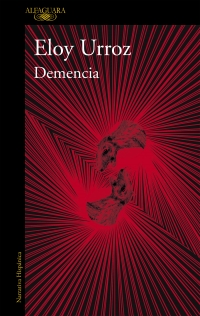
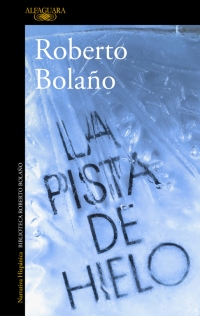
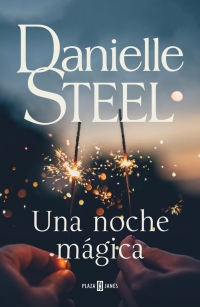
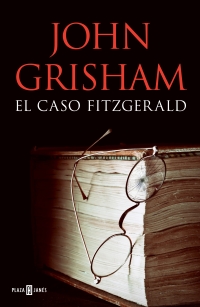

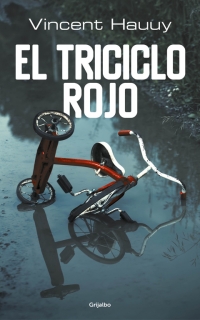
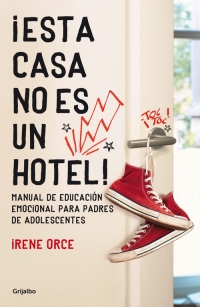



Hola! Muchas gracias por compartir las novedades del mes, muchos de ellos me habían llamado la atención, ya que los he visto anunciados también en otros blogs. Solo puedo guiarme por las apariencias ya que desconozco de qué tratan, pero una noche mágica me atrae por la portada y la maldición de la casa grande, por el título. Me suena a misterio.
ResponderEliminarUn abrazo, nos leemos! :)
Hola.
ResponderEliminarMuchas gracias por la información.
Nos leemos.
Hola!
ResponderEliminarUna noche mágica tiene muy buena pinta.
Gracias por la info.
Besitos :)
Hola!! Te sigo por la iniciativa International Bloggers. ¡Encantada!
ResponderEliminarMi blog: https://heavenknowsmezgar.blogspot.com/
¡Hola! ^^
ResponderEliminarEn principio no me llaman demasiadas novedades, solo "Una noche mágica" y "Hasta que te rindas", ya que ambas autoras me gustan mucho. De todas formas según vaya viendo reseñas igual me animo con alguno más, porque a simple vista solo por la portada no sé si podrían gustarme o no.
Besos!
¡Hola ^-^!
ResponderEliminar"Noches de neón" lo he leído y me gusto muchísimo, una de las mejores lecturas que llevo este año.
Tengo pendiente de leer "El lamento de los abedules", será una de mis próximas lecturas, a ver que tal.
Me llama mucho la atención "Una noche mágica", espero poder hacerme pronto con él.
Un beso enorme ❄
¡Hola!
ResponderEliminarLos que más me llaman son los de Ediciones Kiwi, tienen buena pinta :)
Un beso y gracias por la información ^^
Hay muchos que tienen muy buena pinta, demasiadas adquisiciones que quiero XD un saludo!
ResponderEliminarInterpretadoras de letras
Desi
Holaa, muchas gracias por las novedades, la verdad que tengo curiosidad con los libritos de Victoria, a ver qué pasa :D y bueno, el de John Grisham me da mucha curiosidad porque me gusta cómo escribe, a ver si me hace obtenerlo :D
ResponderEliminar¡Beesos! :3
hola,
ResponderEliminarpues me voy a estudiar que libros me apetecen, estoy haciendo una lista para veranito aunque creo que caeran los que tengo en casa mirandome mal jajjaja
besotes
Alguno me llama la atención pero no ho sé, quiero leer algunas reseñas antes ;)
ResponderEliminarHow to Get Rid of Yahoo Search on Chrome?
ResponderEliminarIf you want to know about how to get rid of Yahoo search on Chrome then for Windows, you need to find the search bar on the taskbar and type control panel and choose it. Under programs and features, choose uninstall a program. Right-click on program that you want to remove and then click to uninstall or change/uninstall. Lastly, you need to follow the on-screen instructions properly to deal with the issue.
Steps to Make Yahoo My Homepage
If you are using Yahoo services and thinking about the steps to make Yahoo my homepage then check out the steps mentioned below. To do that, proceed to settings option on web browser. Checkmark the home button under the appearance section. Now, tap to change and type http://www.yahoo.comunder the home page in the open this page text box. Lastly, you need to follow the on0screen instructions and to get the answers for making Yahoo as your homepage. These are the steps that users need to follow to make Yahoo as your homepage.
How to Install HP Printer Assistant Download Windows 10?
The HP printer assistant being a Windows based program and it can be easily be downloaded for Windows 10 operating system. Whenever you are installing the HP printer driver on device, the software is pre-installed on Windows system. To download the HP printer assistant,download for Windows 10then you need to make sure about the default system settings are selected for Windows 10 on HP official website. These are the steps that users need to follow to smoothly download the HP printer website easily.It is advisable to follow the steps properly to know about the related details.
Steps to Remove Incognito Mode
To remove incognito mode on Windows device, you need to press the Windows +R keys to open the run dialog box. Now type reged it and click to enter. Now, proceed to :HKEY_LOCAL_MACHINE > Software > Policies > Google > Chrome. After that, right-click on Chrome and choose NEW> DWORD 32-bit value. Name the value as Incognito Mode Availability and double click to smoothly open the box where you need to set the value data to 1. Lastly, reboot computer and check incognito mode option in Google Chrome will be gone.